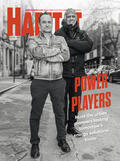HABITAT
A tool to organize board conversations.
Email conversations can be a labyrinth – what if there was a better way to organize conversations?
Mark Levine, the principal at EBMG Management, remembers a few years ago when communications between board members and property managers were sprawling, with different conversations occurring in phone calls, texts, and, of course, emails. Since EBMG handles dozens of buildings, the amount of email Levine received was overwhelming.Then he heard about Slack.
“Once I started using it,” he recalls, “I saw that this would be great for some of the clients that speak our language in terms of technology.” Currently, the fastest way to reach a property manager or other board members is by texting or emailing. But as anyone with a functioning email address knows, it can be nearly impossible to keep up with every single email that lands in your inbox. Tracking who’s in the loop on a lengthy email chain can be even more daunting.
Slack, which over the last three years has worked its way into everything from giant shipping conglomerates to editorial boards, is a web- and app-based messaging platform that allows users to separate conversations by topic, enabling fast and focused communication between users (called “team members”). Through email, users are invited into chat rooms, called “channels,” created to organize different issues and topics of conversation. Users also have the option of sending direct messages to other users, as well as sharing files and documents within channels.
An email chain can balloon into a multi-headed conversation covering six or seven topics, but Slack and other dedicated messaging apps can corral different conversations into specific topic areas, keeping information focused and reducing the chance of an important point being lost. “For those buildings that use it, [Slack] is a place to go where you can have targeted conversations,” says Levine. “If you put that sort of information in the channels where they belong, it’s not overwhelming. You can handle all the topics. You can figure them out one by one.”
Slacking On
Slack has made a difference at Sterling Place, a 32-unit Brooklyn property built in 1910 and converted to a co-op in the 1980s. Max Orenstein, the board president, works for the Clinton Foundation, where he first encountered Slack about two years ago. His co-op switched to EBMG Management earlier this year, and Slack became an integral part of the transition.
“During that transition month we were using Slack with Mark almost by the hour,” says Orenstein. “It was such a great way to get all of the things done that we needed to get done.”
Slack is proving to be an extremely useful tool for Sterling Place. The board members have channels for discussing everything from the annual meeting to the state of the sidewalks. While an experienced board member could probably create a handful of channels based on evergreen topics, Levine says that’s not the only way they are generated.
“Max’s building is probably a good representation of one that’s working out,” says Levine. “As discussions or topics come up, we create channels for those. That’s helpful for the board. They can also have a private or locked channel.”
That’s not to say that the transition has been seamless. Months after the changeover began, there are still some on the seven-member board who are not using Slack. On a daily basis, Orenstein notes, he and the treasurer are the most frequent users of the system. “I don’t think that the entire board is necessarily comfortable and ready to use Slack,” says Orenstein.
“It’s new to us, working with management on Slack,” he continues. “You have the normal intricacies of board work combined with this newness of this management company. It’s going well; I would say we’re probably a year away or so from expanding how we use Slack. I think we should. I just don’t know that we’re necessarily there.”
Locked and Legal
There’s one situation where boards will want to exercise caution: discussions with lawyers. Attorney Deborah Koplovitz, a shareholder at Anderson Kill, says she has major concerns about protecting attorney-client privilege on a Slack platform. She argues that it would be difficult to create a privilege log for Slack during litigation – that is, the record of protected communications between attorneys and clients. “You have to put every response down, every time a lawyer responds,” she says. “Every inquiry from the client is in this endless chain on the log. When you’re doing other types of communication, [you can say,] ‘I sent an email. That’s privileged. I’m withholding that.’”
Like email, the risk of board communications being made public in discovery is one that boards have to consider. Any conversations on Slack that don’t involve an attorney are still discoverable in the course of a lawsuit.
“Accessibility and ease of communication [with Slack] are good things,” says attorney Scott Greenspun, a partner at Braverman Greenspun, “but there are definitely some counterpoints that have to be considered. What you’re talking about is a stream of consciousness that’s then put out there. The board’s business judgment is protected by the Business Judgment Rule, but it’s not very difficult for a plaintiff to go ahead and plead something that would state a claim. Then [in discovery,] you have access to everyone’s stream of consciousness. Everything you say is then going to have to be interpreted.”
In addition, the rapidity of response works against attorneys. According to Koplovitz, adding an attorney to an instant messaging app devalues their contributions to the board. “I think it puts the lawyer in the role of a team member, which is not the lawyer’s role,” she says. “Our role is not to be like, ‘Hey, I think this,’ ‘Hey, I think that.’ Our role is to take a careful look at facts and the law and do a reasoned analysis for our clients.”
A Big Dropoff in Emails
As much as Slack can reduce email, Orenstein points out that certain topics can require the time an email takes to write. “Slack is more like a conversation,” he says. “Maybe a shareholder request that’s not particularly straightforward [would not work in Slack]. It might require some back and forth.”
“Yes,” says Levine, “those boards that use Slack have seen a big dropoff in emails. Anybody in the world can email me, but only the board members that are on the Slack teams can Slack me. My attention to that is obviously more focused on Slack because otherwise you get lost in the [email] mess that’s like an open fire hose. By working your way through different issues that you’re going to have in the building and creating topics for each one as they pop up, you’ll see a lot more efficiency.”
Orenstein says that there has definitely been a decrease in email, but adds, “It’s still very much two systems, and plenty of traffic on both.”
___________________________________________________________________________________________________________________________________________________________________________
Slack: How It Works
Slack may seem bewildering at first. Once broken down, though, it’s fairly easy to learn. Database consultant Tony White uses Slack with many of his clients and is a vocal champion of the platform for co-op and condo boards.
“One of the questions [I often get] is whether Slack is going to reduce the amount of work – as compared to email – or actually increase the amount of work. My opinion is that if Slack is used properly, it will reduce the amount of work,” says White.
Slack is a great tool for group discussions, he says. Unlike group emails, which can easily become confusing to follow, Slack organizes a conversation so it is easy to view the comments in the order in which they were made. To do this, it uses channels, threads, and private messages.
We’ve set up a conversation about the logistics of an annual meeting to illustrate this. In View 1, you will see a conversation between the property manager, board president, board vice president, and board treasurer. This conversation is in an “Annual Meeting” channel.
Participants in the conversation can communicate on any device. “One of the things that makes Slack incredibly useful,” says White,“ is that it runs on so many different devices – it runs on mobile phones and tablets and all desktops.” So no matter where people are, if they have the app on their phone or on their desktop computer, they can join in the conversation. Additionally, he says, “Slack has search features that make it easy to recall conversations from the past.”
If the group is having a conversation on Slack, and one member brings up a tangential point, instead of throwing the entire group conversation off track this tangential point can be discussed in what’s called a thread
A thread is helpful when one board member has a question that is related to the topic at hand, but not quite on point; when the question is not on a topic that warrants its own channel; or when it needlessly distracts others from the current conversation.
Imagine being in a board meeting where everyone is discussing the bids received for a capital project. The vice president leans over to the treasurer and starts to discuss how all the residents are going to be informed about the project’s timeline once it gets under way. If this conversation were happening in Slack, the VP could start a side thread about his concerns, and the group conversation would not be interrupted. Once the side thread is finished, the participants could link it back to the group without having interrupted or derailed its conversation.
Slack also offers a direct message feature which allows users to speak privately to one another.
“When somebody receives a direct message, they get a notification that pops up on their phone or desktop,” White says. That means a user doesn’t have to be concerned about missing a direct message by not having Slack open at all times.
“Finally,” says White, “it’s very common that someone will ask a question about a conversation that’s happened before or perhaps make a reference to something that’s been talked about previously. Slack gives you the ability to link to a previous chat, much in the same way as web pages do.”
“As you can see,” he concludes, “there are many different ways of communicating in Slack in a connected fashion, and over time, users will figure out the best way to use Slack.” – K.F.